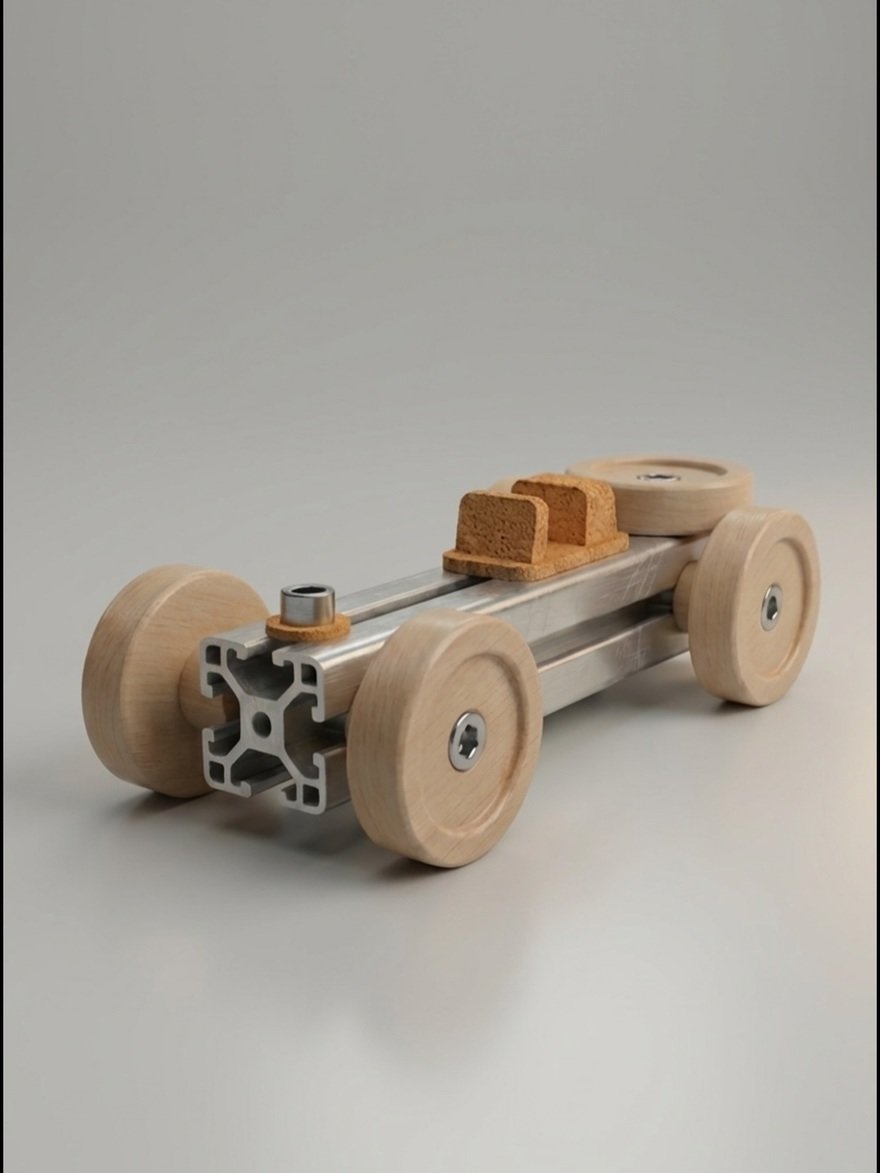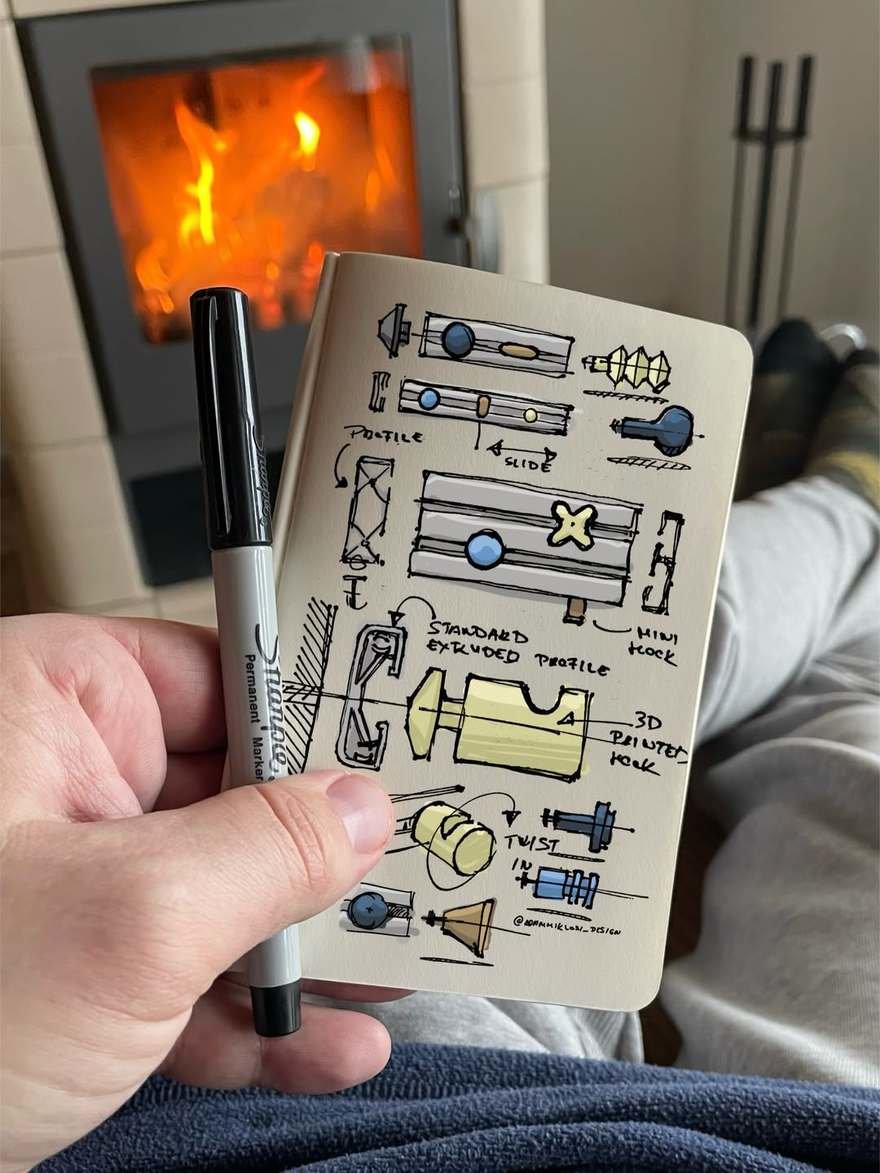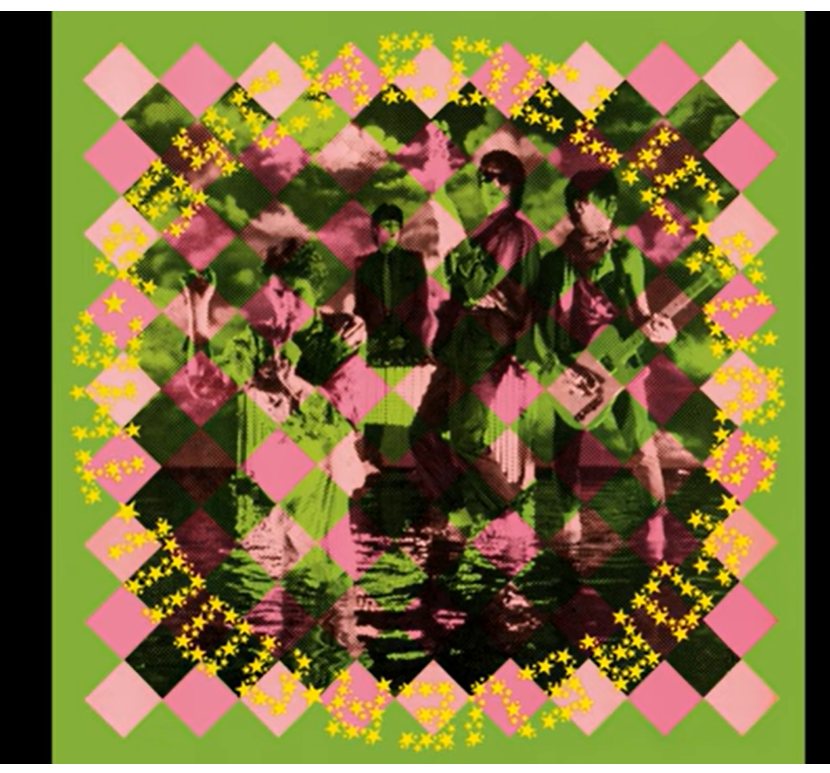The Guardian has an unpaywalled timeline of the U.S. invasion of Venezuela and I find their coverage to be uniformly better than what is offered by the self-styled “paper of record.”
For people wondering whether the tRump administration will be content with the kidnapping and trial but otherwise not put troops in the country, signs are pointing toward Nope.
The United States is going to be “very strongly involved” in Venezuela’s oil industry after the operation to capture Maduro, Trump told Fox News on Saturday. He said: “We have the greatest oil companies in the world, the biggest, the greatest, and we’re going to be very much involved in it.”
I’m merely an observer of history and certainly not the most astute one. But it seems that the last time the US was “very strongly involved” in a foreign nation’s resources following open hostilities, people got their hair mussed. And there’s no point speculating about what sort of fair or favorable deal this administration will try to strike with whoever winds up leading Venezuela because we know that’s not going to happen. Especially with the admin saying stuff like this.
the stolen oil must be returned to the United States.
See also.
In a Dec. 17 social media post – around the same time sources say Trump was making a decision to greenlight the Jan. 3 military operation — Trump said the U.S. military threat to Venezuela will “only get bigger, and the shock to them will be like nothing they have ever seen before — Until such time as they return to the United States of America all of the Oil, Land, and other Assets that they previously stole from us.”
Trump aide Stephen Miller made a similar claim.
“American sweat, ingenuity and toil created the oil industry in Venezuela. Its tyrannical expropriation was the largest recorded theft of American wealth and property,” Miller wrote on X.
Claims that “we” (white people) taught the “ignorant savages” (brown people in countries with oil including the ones that gave us advanced math and science) how to extract that oil. Therefore the brown people owe the white people money/oil is collection of words I last heard during Bush the Sequel’s America’s Excellent Iraq Adventure, II.
I can’t recall whether it was an official position, but it was certainly held by the sort of thugs who might have oozed their way into power.
At any rate, calling the nation’s decades-old decision to nationalize its oil reserves “theft” from the US sounds like a justification for taking it without compensation. I suppose the new leader might agree to whatever President Greed wants, which will be everything. But I think it unlikely that the people of Venezuela will think getting rid of Maduro is worth what that does to the economy. Which means someone will have to protect “American Property.”
As an aside, on the international stage no one is amused, including Russia.
The post President Gas appeared first on Lawyers, Guns & Money.